Stedger for Manual Suppliers
Stedger can be integrated directly to any system and run completely on its own.
Sometimes it might be necessary to do certain things manually and in this guide we will show you how they’re done.
Logging in
You can log into Stedger by visiting https://dashboard.stedger.com/login and simply inserting your email.
Click the link that is sent to you and you’re logged in!
This is not necessary to do every single time, unless you delete your cookies.
Fulfilling orders
When you’re logged into your account, click Orders.
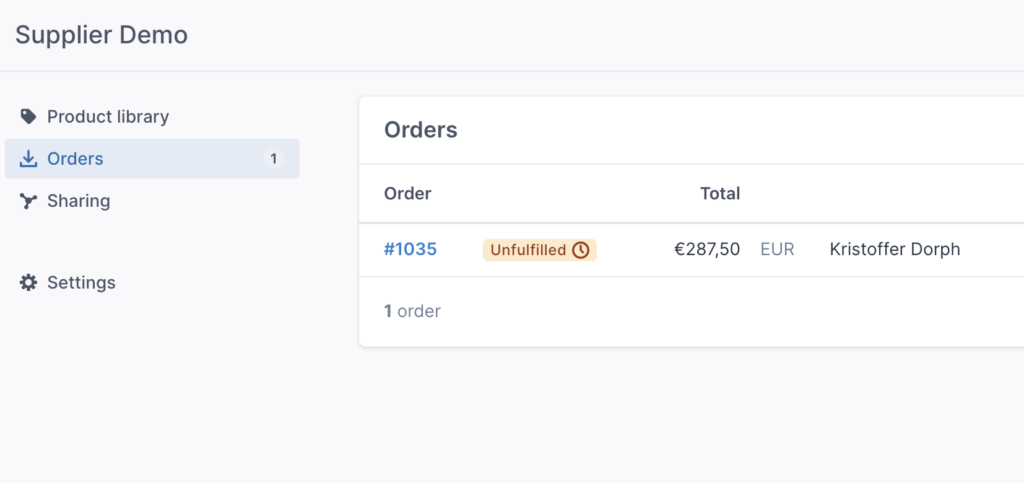
Choose the order that you want to fulfill by clicking on it.
Next, you need to click the blue Fulfill Items button.
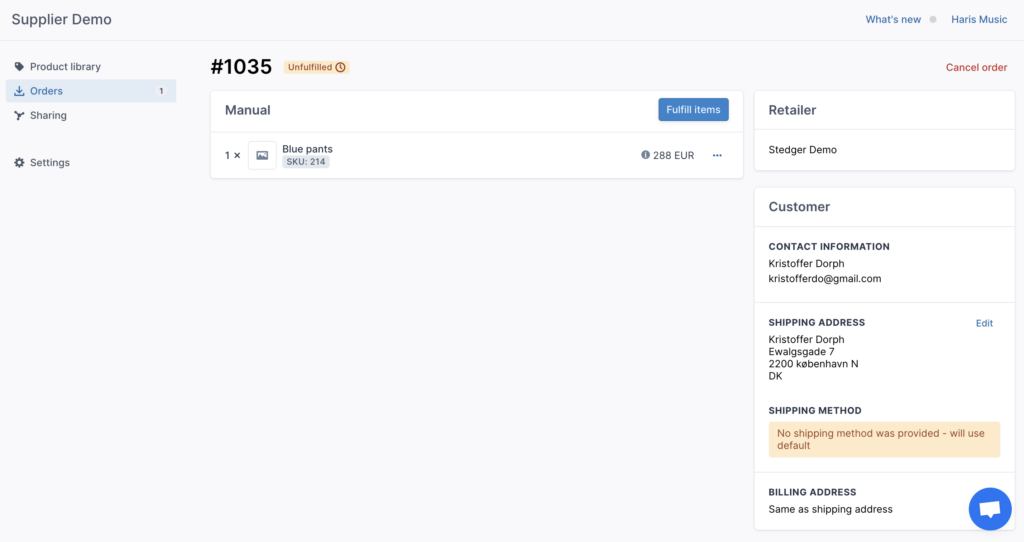
Finally, make sure the fulfilled amount of each item is correct, insert shipping and tracking information (optional) and click Fulfill Item(s).
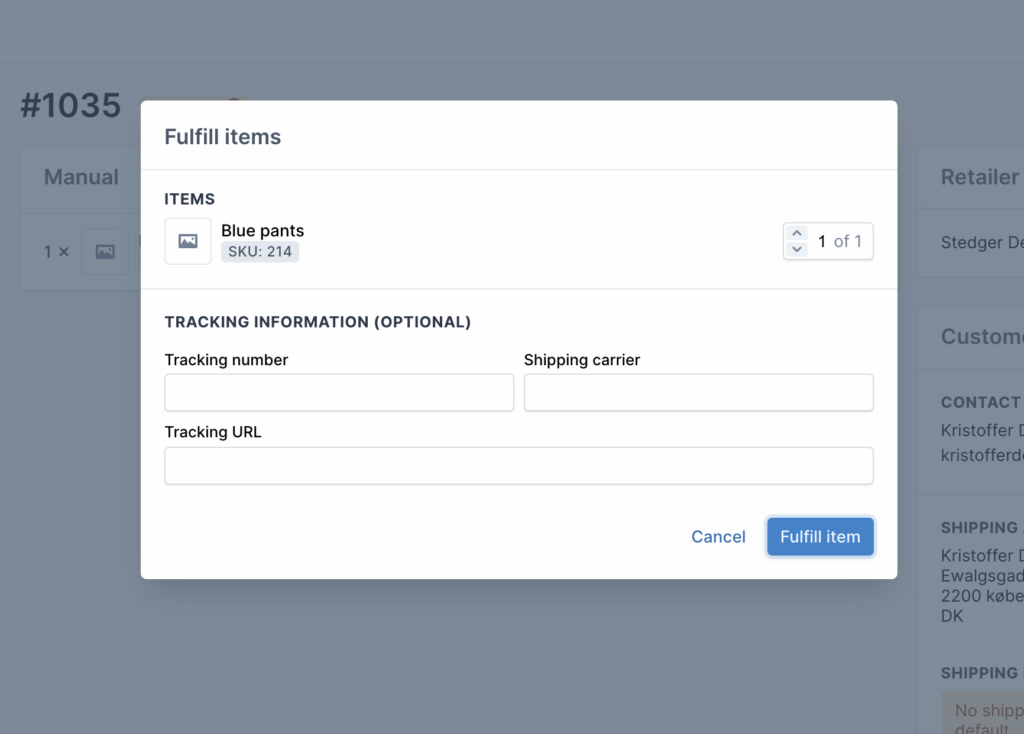
That’s it! Now your customer knows that the item is sent, and everything is handled automatically by Stedger from here on. We will make sure the end customer receives the Track&Trace, and that the information is updated in your customer’s eCommerce platform.
